Registering UDF in Snowflake
Introduction¶
In this tutorial we will go through the registration of Snowflake External Function. We will use the transformer model deployed as a GCP function, so it is highly advised to go through the deployment tutorial first, and GCP deployment tutorial in particular.
Steps¶
At this point we already deployed the SBERT Transformer model as a GCP function and created an API Gateway to be able to call it.
In the GCP deployment tutorial we executed following SQL to get the JWT issuer:
CREATE OR REPLACE API INTEGRATION gcp_transformers_integration
api_provider = google_api_gateway
google_audience = 'TO-CHANGE'
api_allowed_prefixes = ('https://TO-CHANGE.uc.gateway.dev')
enabled = false;
DESCRIBE INTEGRATION gcp_transformers_integration;
In this tutorial we will modify this API integration by adding proper google audience and allowed prefixes, as well as create a Snowflake External Function itself.
Inspect GCP API integration¶
Navigate to API gateways, drill down into the API gateway we created. Under Details tab locate Managed service section:
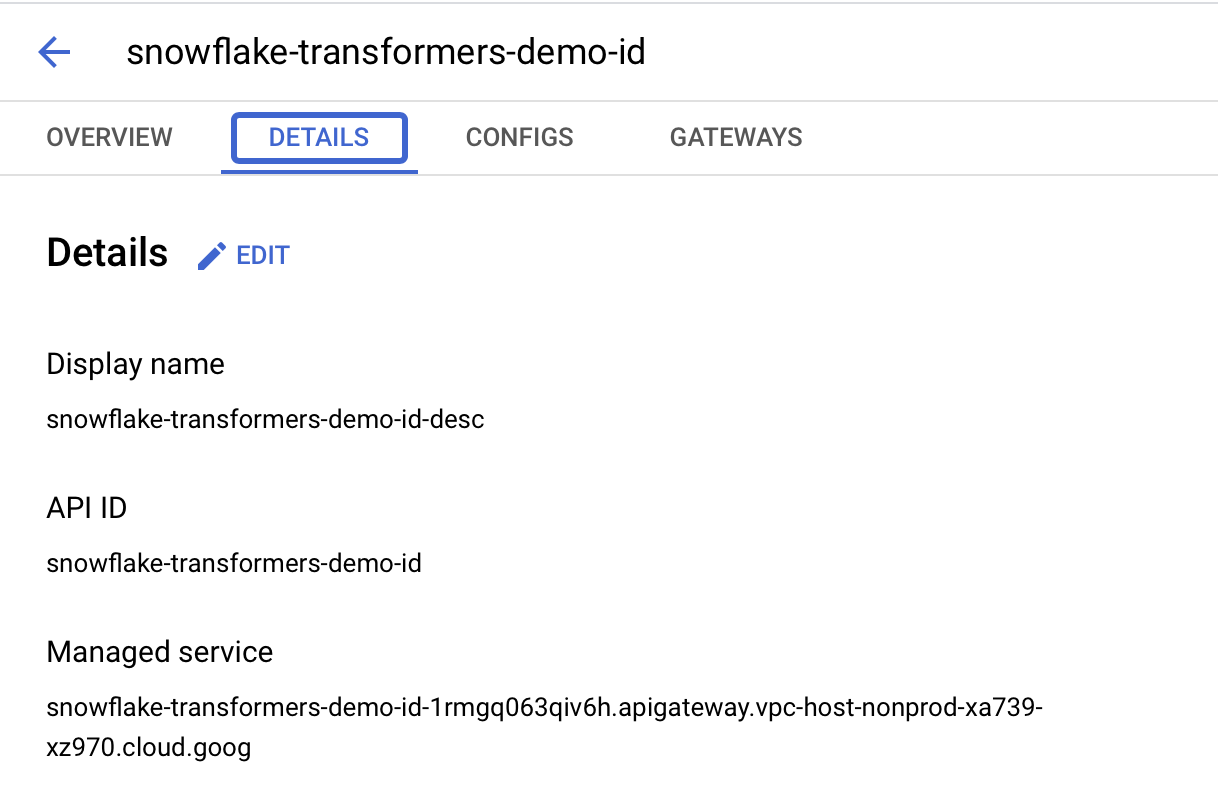
Make a note of the managed service value somewhere for future reference. Next, click on Gateways and copy Gateway URL
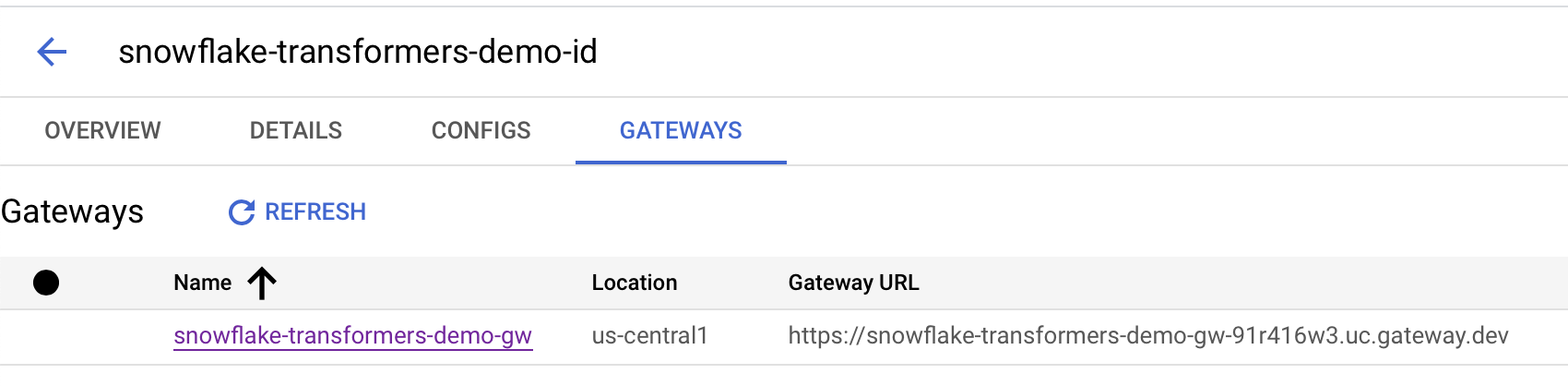
Update Snowflake API Integration¶
Now when we copied managed service and gateway url, let’s modify API Integration. Run following SQL (note all commands must be run as ACCOUNTADMIN role):
CREATE OR REPLACE API INTEGRATION gcp_transformers_integration
api_provider = google_api_gateway
google_audience = '{managed_service_value}'
api_allowed_prefixes = ('{gateway_url_value}')
enabled = true;
DESCRIBE INTEGRATION gcp_transformers_integration;
Create Snowflake External Function¶
Now we can create a function itself. Run following SQL command (this function must be created in the schema which FeatureByte uses as metadata storage):
CREATE OR REPLACE EXTERNAL FUNCTION f_sbert_embedding(b string)
RETURNS array
api_integration = gcp_transformers_integration
max_batch_rows = 1000
AS '{gateway_url_value}/sbert_embedding';
GRANT USAGE ON FUNCTION f_sbert_embedding(VARCHAR) TO ROLE SYSADMIN;
GRANT USAGE ON FUNCTION f_sbert_embedding(VARCHAR) TO ROLE DEMO;
To test the function you can run following simple SQL script:
select
sentence,
f_sbert_embedding(sentence) as embedding
from (
select 'This is first example' as sentence
union
select 'This is second example' as sentence
);
The output should resemble the following:
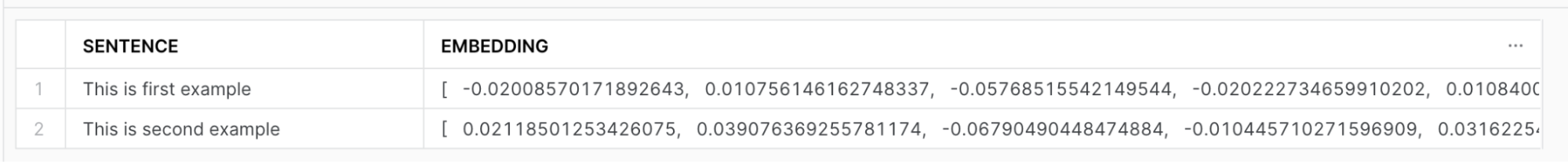
The aforementioned steps are also documented in the official Snowflake documentation.