Overview
FeatureByte's User Interface Tutorials¶
Congratulations on embarking on your journey with the FeatureByte Enterprise User Interface!
Our UI platform offers a user-friendly, no-code interface that builds on the strong foundation of our SDK.
Beyond the core SDK functionalities, FeatureByte UI unlocks a suite of advanced tools that we will cover during these tutorials. These include:
- FeatureByte Copilot for guided discovery of features,
- a Self-Organized Catalog for streamlined feature reuse,
- and a robust, Governed Approval Flow for efficient feature management.
Throughout this tutorial series, we'll guide you step-by-step. You'll learn how to create a catalog, define your data model, and articulate your use cases. You'll discover how FeatureByte Copilot can automatically suggest features to fit these cases. We'll also cover building feature lists, computing training data, managing feature deployment, and navigating version control to address changes in source table availability and quality.
Dataset Overview¶
We're using the 'French Grocery Dataset', identical to the one employed in our SDK tutorials. This dataset is a rich collection of data from a grocery store chain, organized into four key tables:
-
GroceryCustomer: Customer details, including their name, address, and date of birth.
-
GroceryInvoice: Grocery invoice details, containing the timestamp and the total amount of the invoice.
-
InvoiceItems The grocery item details within each invoice, including the quantity, total cost, discount applied, and product ID.
-
GroceryProduct: The product group description for each grocery product.
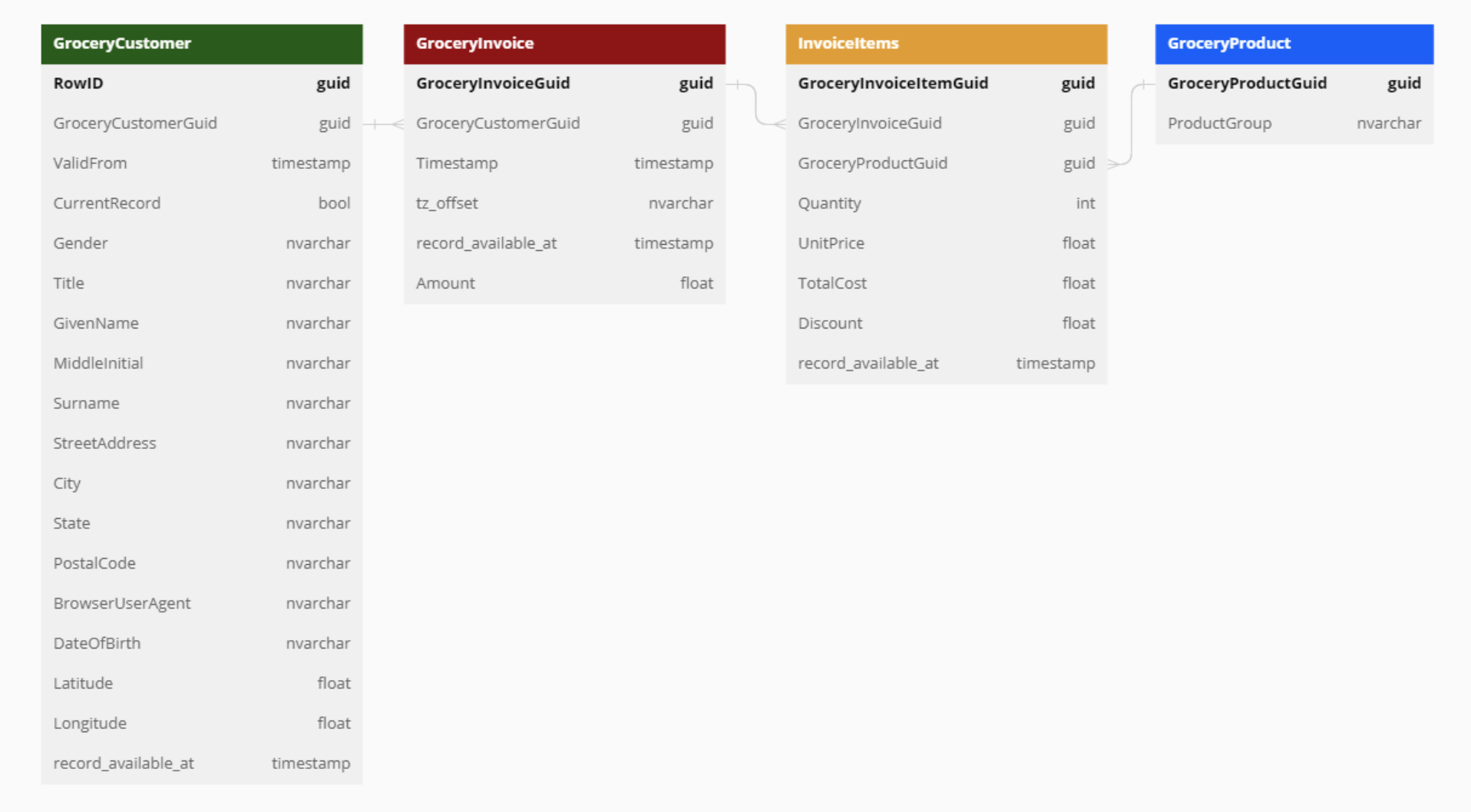
Note
To simulate a production environment, the data resides in the tutorial's data warehouse, where it's dynamically updated with new records every hour.
Tutorials Structure¶
The tutorials cover step-by-step the End-to-End Workflow.
-
Define the Data Model of the catalog¶
- Register entities
- Add descriptions and Tag Semantics
-
Set Default Cleaning Operations
Formulate your use case¶
-
Discover features with FeatureByte Copilot¶
-
Discover and Create Features with FeatureByte Copilot
Compute training data for your use case¶
-
Compute historical feature values
Deploy and manage your features¶
- Manage feature life cycle
You can also visit our workflow overview and delve into our comprehensive concepts glossary.
Not tried our SDK yet?¶
Learn by example!
From FeatureByte Copilot, you can download a notebook for each suggested features.
You can also navigate to the 'Learn by Example' SDK tutorial that offers a large range of additional feature examples for:
- the Customer entity
- the Product entity
- the Customer x Product interaction
- the Invoice entity
- the Item entity